You are here: All Help Topics > CaseWare Working Papers > Environments and Electronic Licensing > Setting up the User for SmartSync Server
-- How Do I? --
Setting up the User Account for SmartSync Server
To operate the SmartSync File Service follow these steps to assign the required service properties to the desired account.
Prerequisites
Administrator credentials.
Procedure
- Open Local Security Policy from Administrative tools or using the search on the Windows task bar..
-
Select Local Policies | User Rights Assignment in the left navigation pane.
-
Scroll down in the right pane and select Log on as a service from the list.
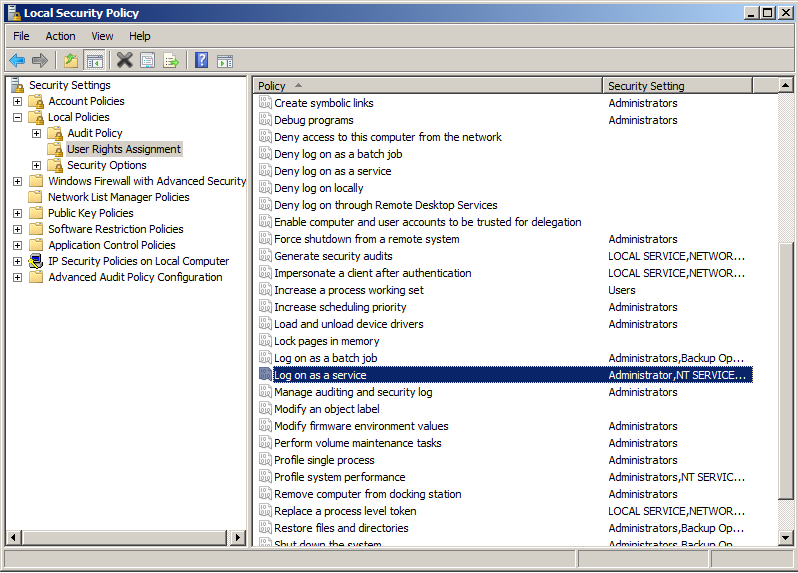
- Right click Log on as a service | Properties.
- Click Add User or Group.
- Use the dialog to add a user or service account to this right.
- Click OK and close the Local Security Policy dialog.
Results
The rights and credentials are ready. Provide these credentials during the manual SmartSync Server Installation to operate the SmartSync File Service.







